Adding substitution events to a match (with re-entry)
Unlike other match events like goals or cards, COMET does not track substitutions in competitions where “flying substitutions” are permitted. While a starting lineup and a bench of substitutes still need to be named and confirmed, a substitute who has entered the game only needs to be labelled as Played the first time they enter the match. A time does not have to be provided in COMET.
Labelling a substitute as Played in the COMET Football mobile application
On a match page in the COMET Football app, you have to go to the specific team tab to edit player details. Press on the corresponding tab at the top or swipe until you are at the specific team tab you want. For this example, we will select the HOME tab.
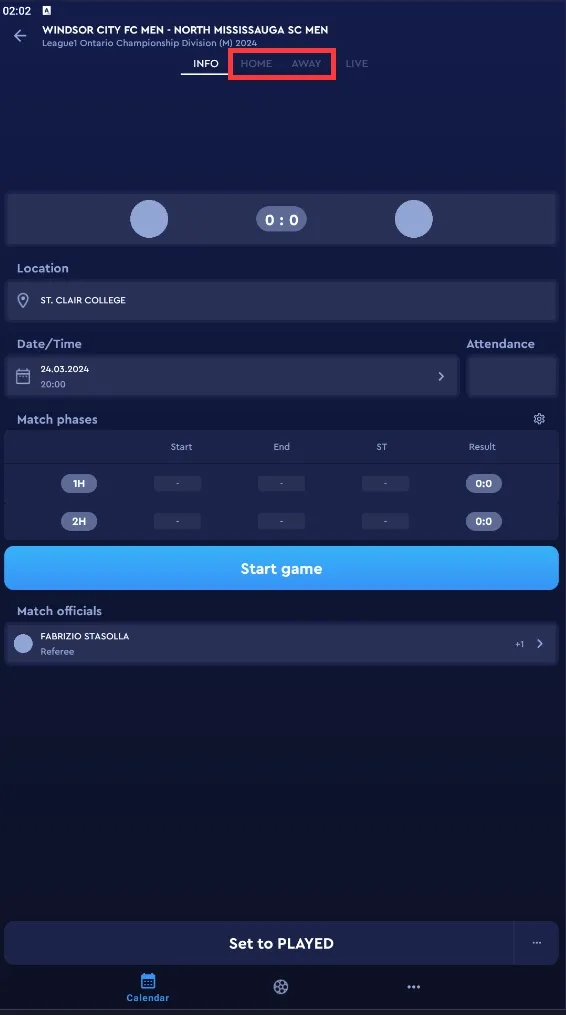
Selecting and unselecting a player as Played
Switching to a team tab (HOME or AWAY) will show you the lineup for the corresponding team. In the substitutes section, you will see a PL label in the row of each player. Toggle a player’s PL status to selected with a blue background when they enter a match for the first time. You do not need to untoggle it if they ever leave the match.
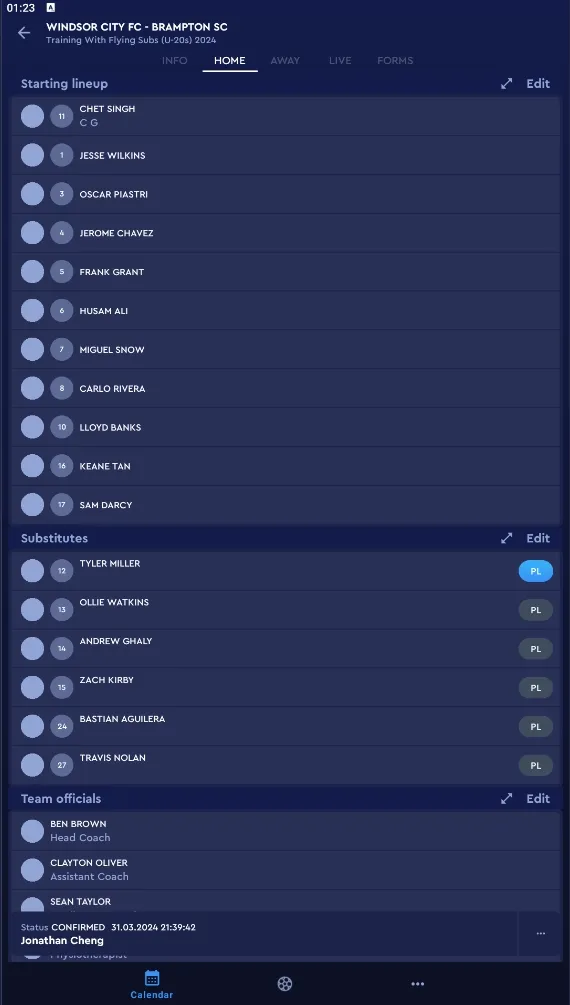
Once a player is considered as Played, then you can add goal match events for them as they’re considered to have been in the match at some point. Players who are not considered as Played will only have access to yellow and red card events from the bench.