Registering players
In this guide, we will cover searching for players within COMET, and registering both existing and new COMET players to your club.
Search if a player is already in COMET
To maintain player history and prevent duplicates of the same player, we start by searching for the player.
Finding the search console
Click on the Players tab in the left sidebar to open a list of more options, and click on Search Players to open up the console on another page as highlighted in the red box of the image below.
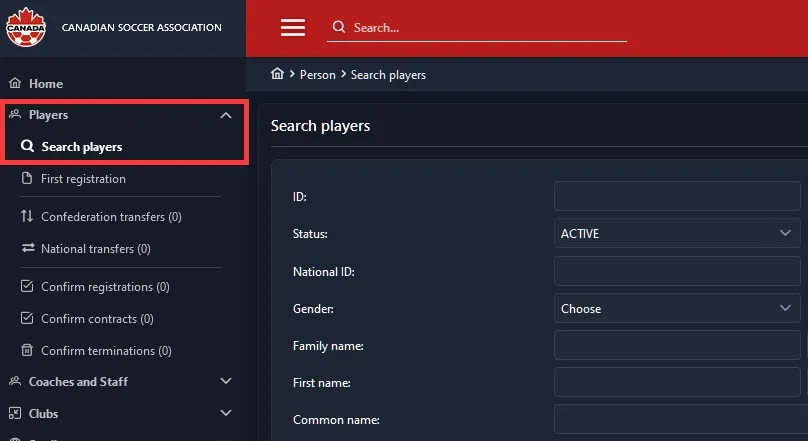
Using the search form
From here, you can use the form to help narrow your search for a player. While any of the fields can be used and are optional, I recommend searching by family name, first name, and/or date of birth.
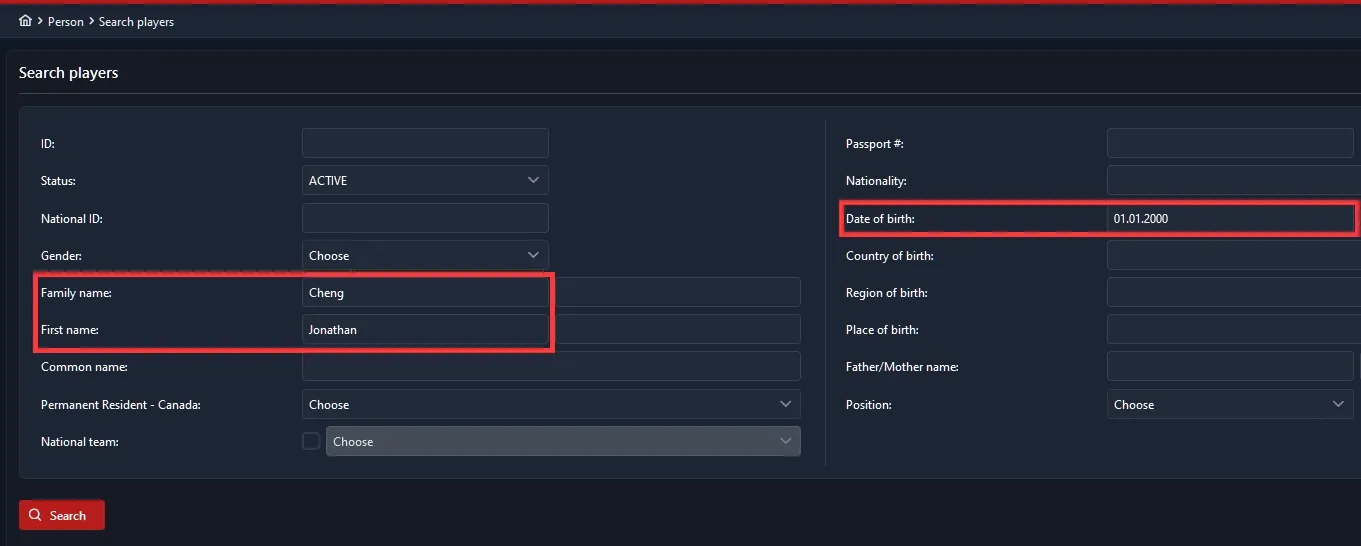
In the active registrations section under the search form, I also suggest clicking the X beside “Organisation” and “Club” to leave those fields because those would limit to your search to only within that governing body or club (for example, you would use that to only search for players with registrations in Ontario Soccer).
Make sure to also uncheck any of the status checkboxes (Entered and Confirmed might be checked by default).
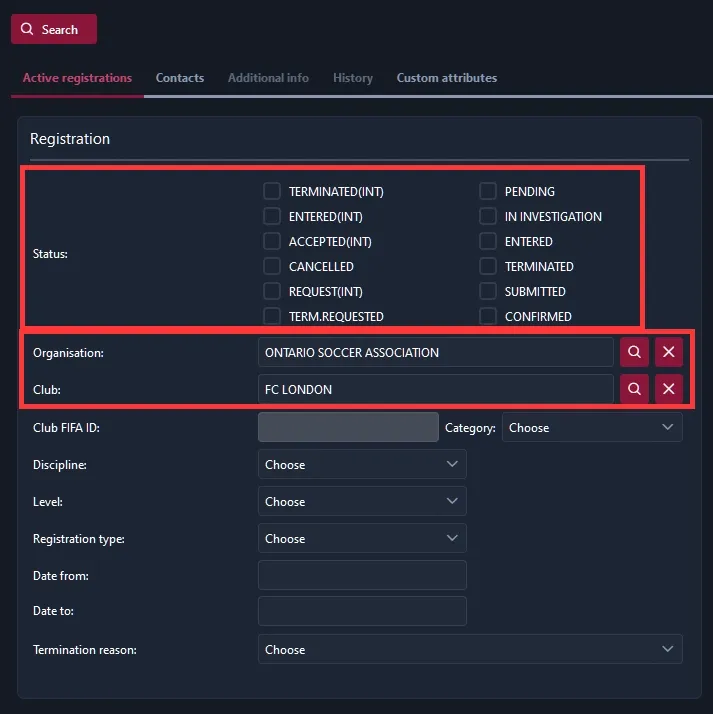
Results will pop up if there are any, usually 10 players per page. You can further narrow your search results by typing in the box above each column.

If the player you’re looking to register comes up in your search results, click on their name to go to their person page, and skip over to the section on registering existing COMET players. Otherwise, continue on to register a new player to COMET and your club.
Register a player to your club
After searching whether a player exists in COMET or not, you can move on to registering the player.
The searched player is not in COMET
If a player isn’t in COMET, you’ll be registering them into the system for the first time. Click on First registration under the Players tab in the left sidebar.
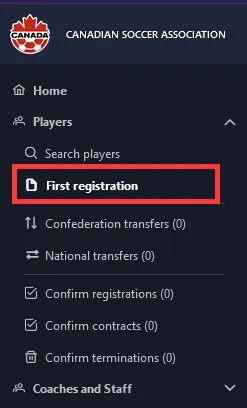
A form will open up where you can enter your player’s information. Any form fields with red labels are mandatory, while the rest are optional.
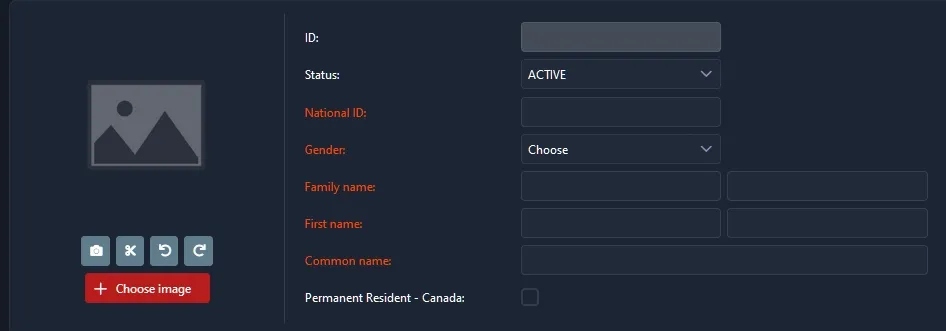
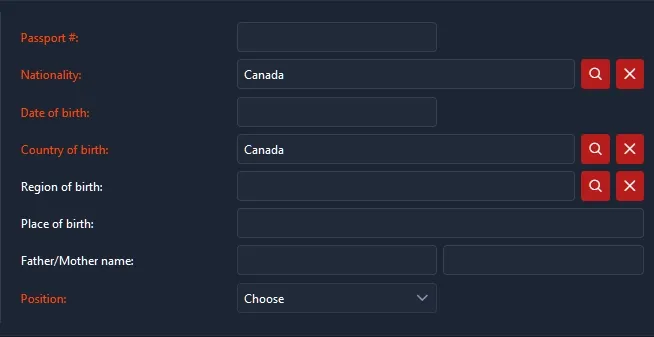
Before you save, you will also need to fill out the active registrations section at the bottom.
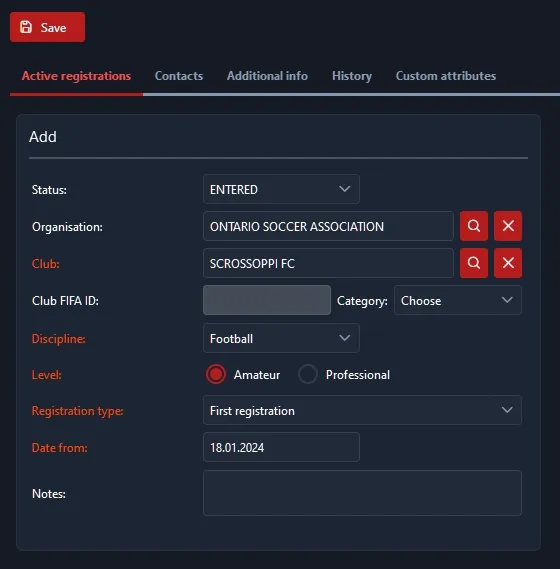
Once you have successfully saved, the status of the registration will be “ENTERED”. You should edit the registration again, press “Save As”, and then select “Save As SUBMITTED”. After submitting, wait for approval from the league to confirm the registration. After that, you player will be available in your competitions.
The searched player is already in COMET
If the player you searched for is already in the COMET system, you can click on their name to go to their person page. Under active registrations, click on New Registration.
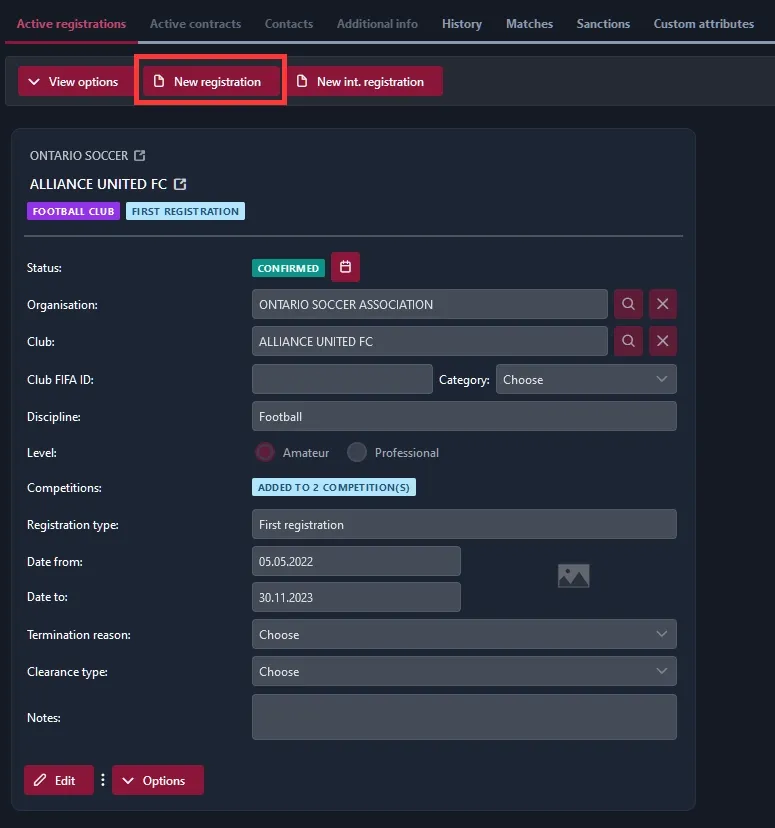
In the new registration page, ensure that the club listed in the form is your club, the discipline is Football, the registration type is Registration and the Date from is the current date.
Once you have successfully saved, the status of the registration will be “ENTERED”. You should edit the registration again, press “Save As”, and then select “Save As SUBMITTED”. After submitting, wait for approval from the league to confirm the registration. After that, you player will be available in your competitions.
If the player already had an existing active registration, this will initiate the transfer process. Wait for approval from the governing body, and then the player should be available for competitions.