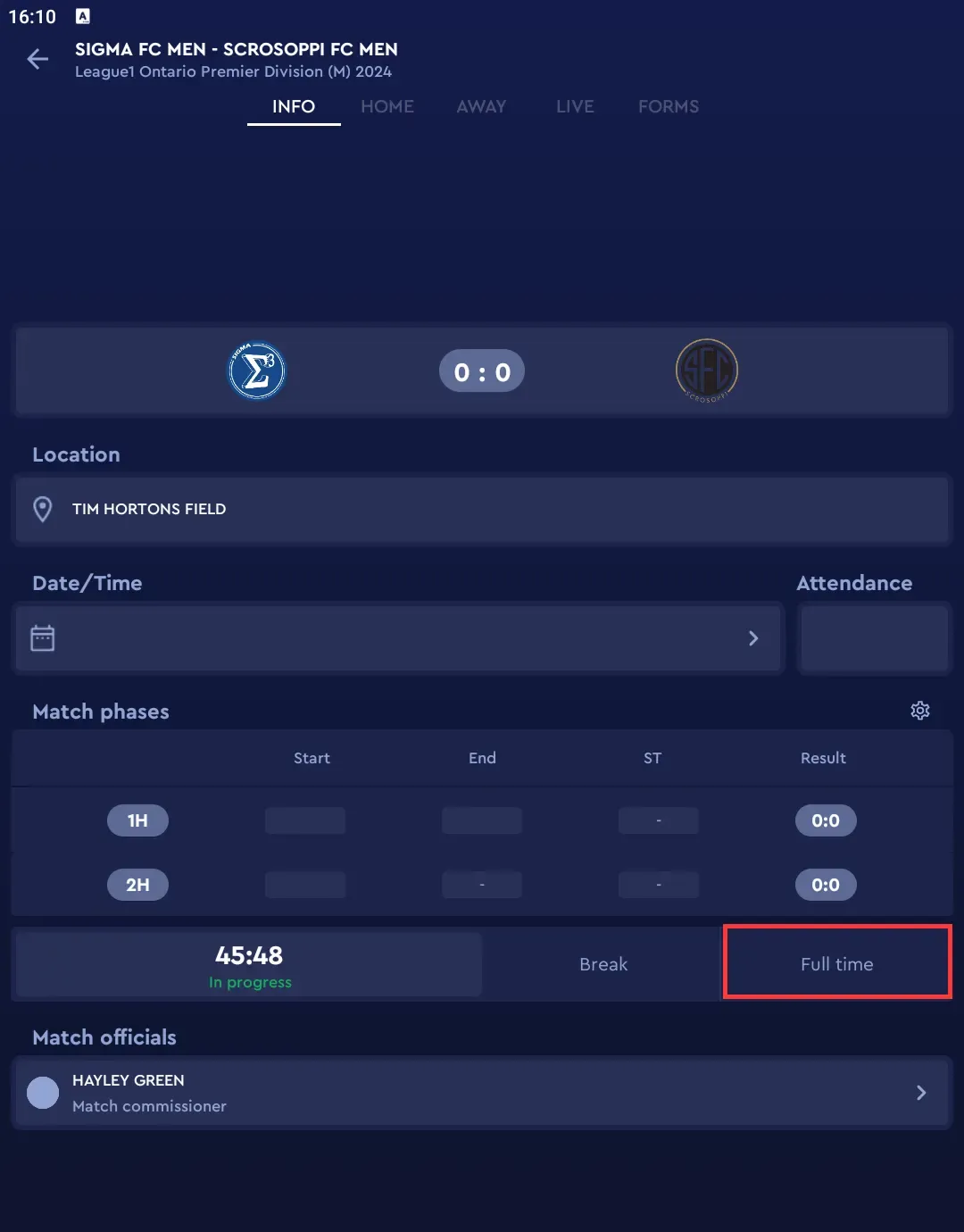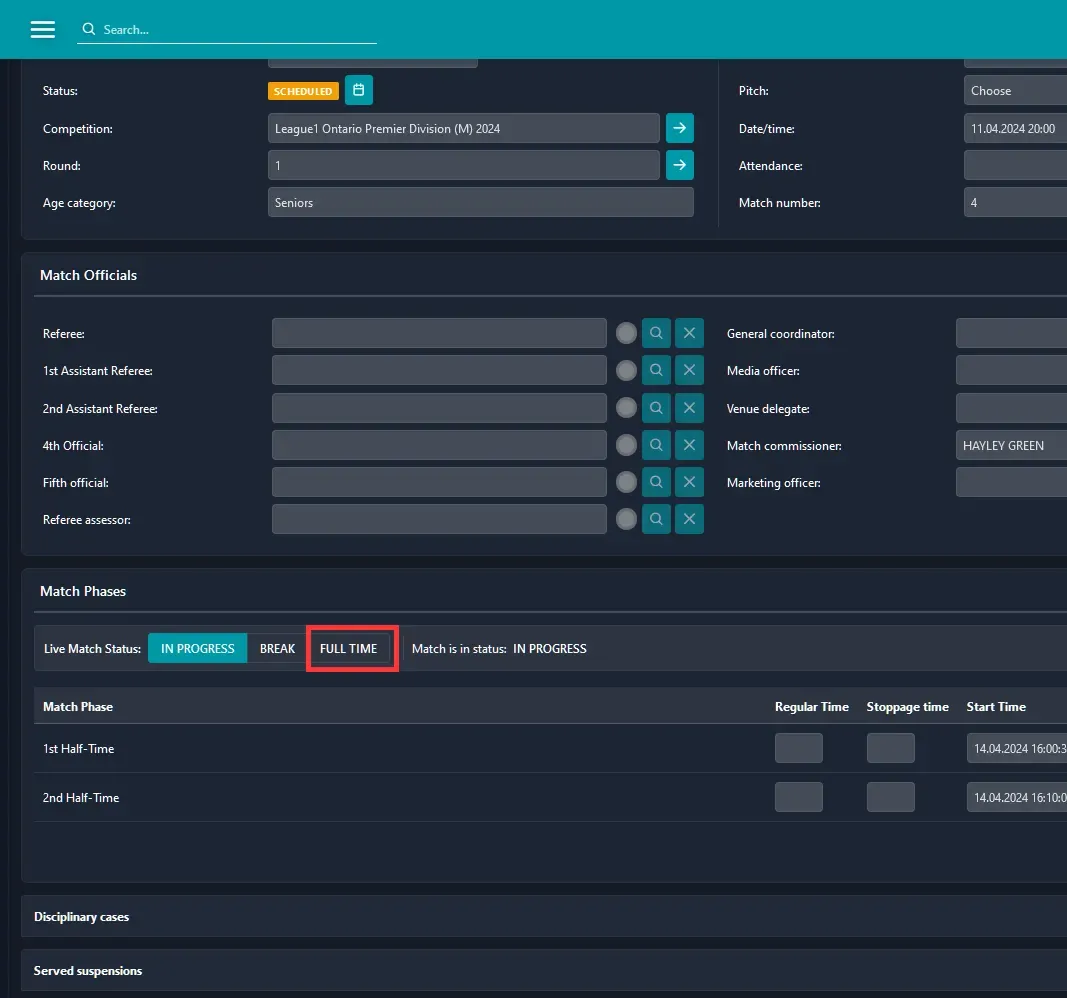Using the match timer
Once the match has kicked off, starting the timer will immediately send push notifications to users of League1 Live that the match has started, along with updating League1 websites with real-time information. COMET makes it easy for designated people to start the clock for any given time period in both the web application and the COMET Football mobile app.
Starting a match phase
To start a match phase (first half, second half, etc.), press IN PROGRESS on the web application or Start game/In progress in the COMET Football mobile app. The exact time that you pressed the button will be recorded which will be used to calculate the current minute of a match.
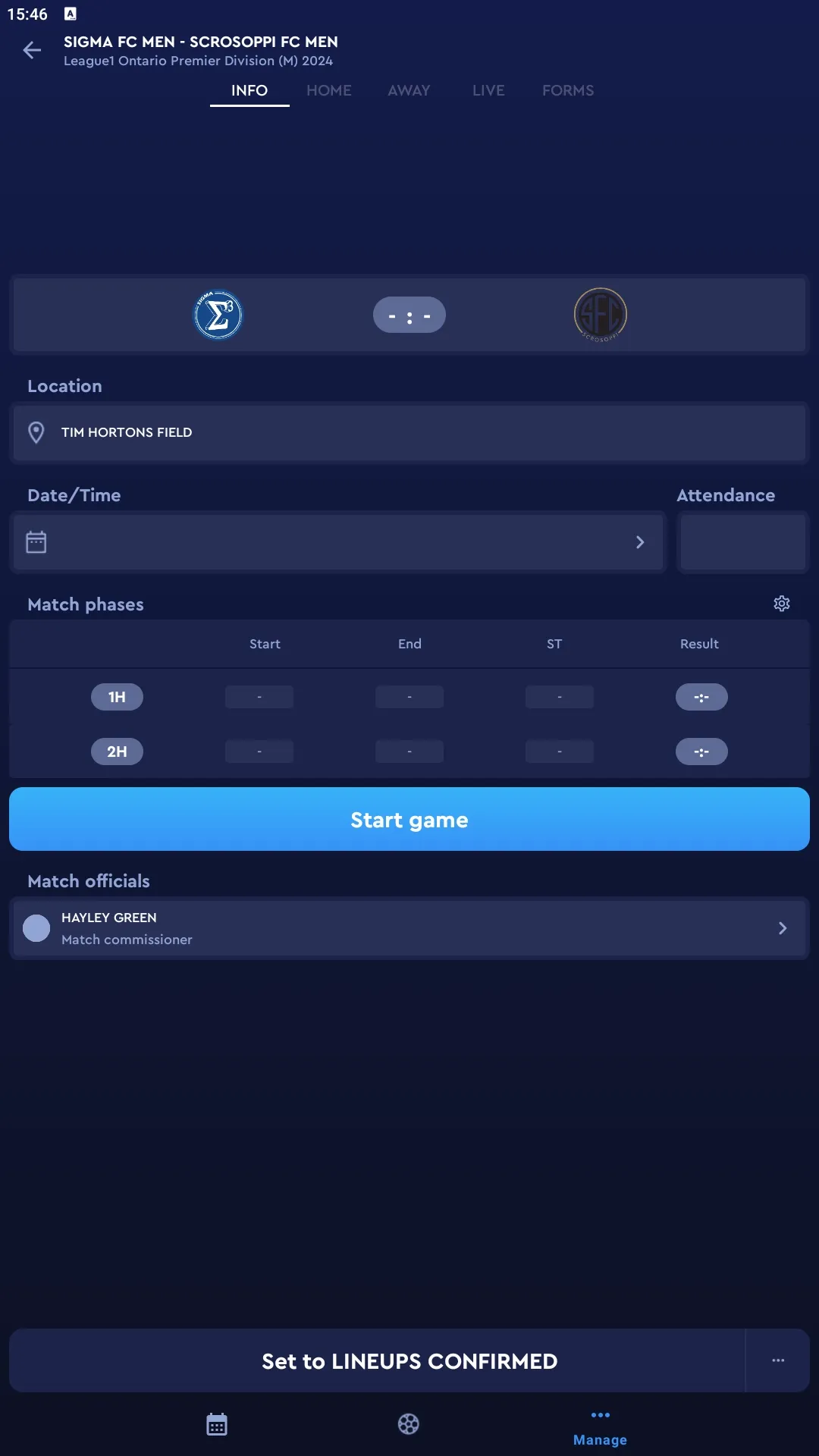
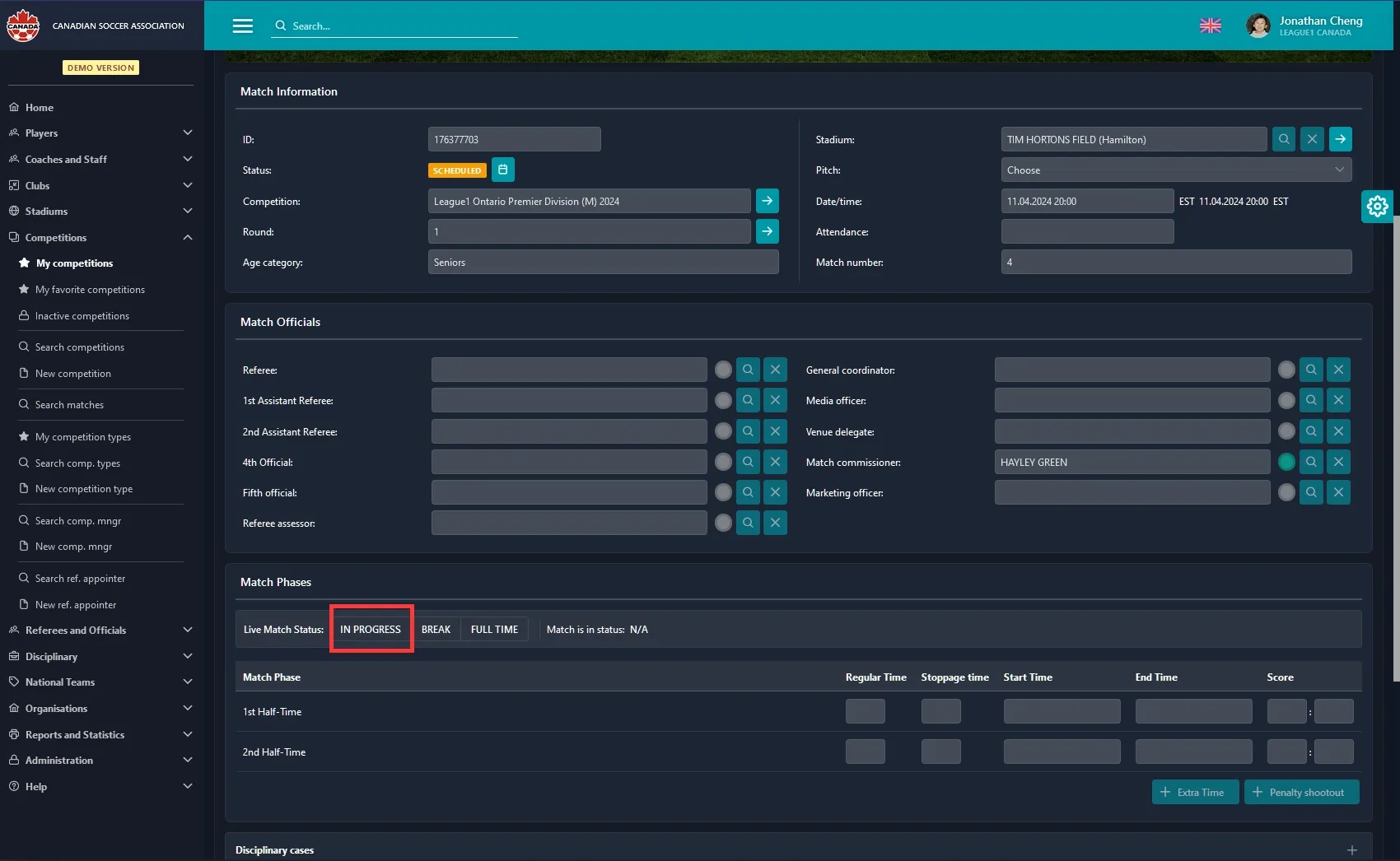
Only a competition manager or administrator can edit the value of the timer. If you pressed the button too early or late, note the correct start time and contact the competition admin to make the change.
Ending a match phase (but not ending the match)
Press BREAK to end the current match phase without ending the full match. You would do this when:
- The first half has ended and the match is going into half-time break.
- The second half has ended and the match is going into extra time.
- The second half has ended and the match will go into a penalty shootout.
- The first extra time period has ended and the match will go into the second extra time period.
- The second extra time period has ended and the match will go into a penalty shootout.
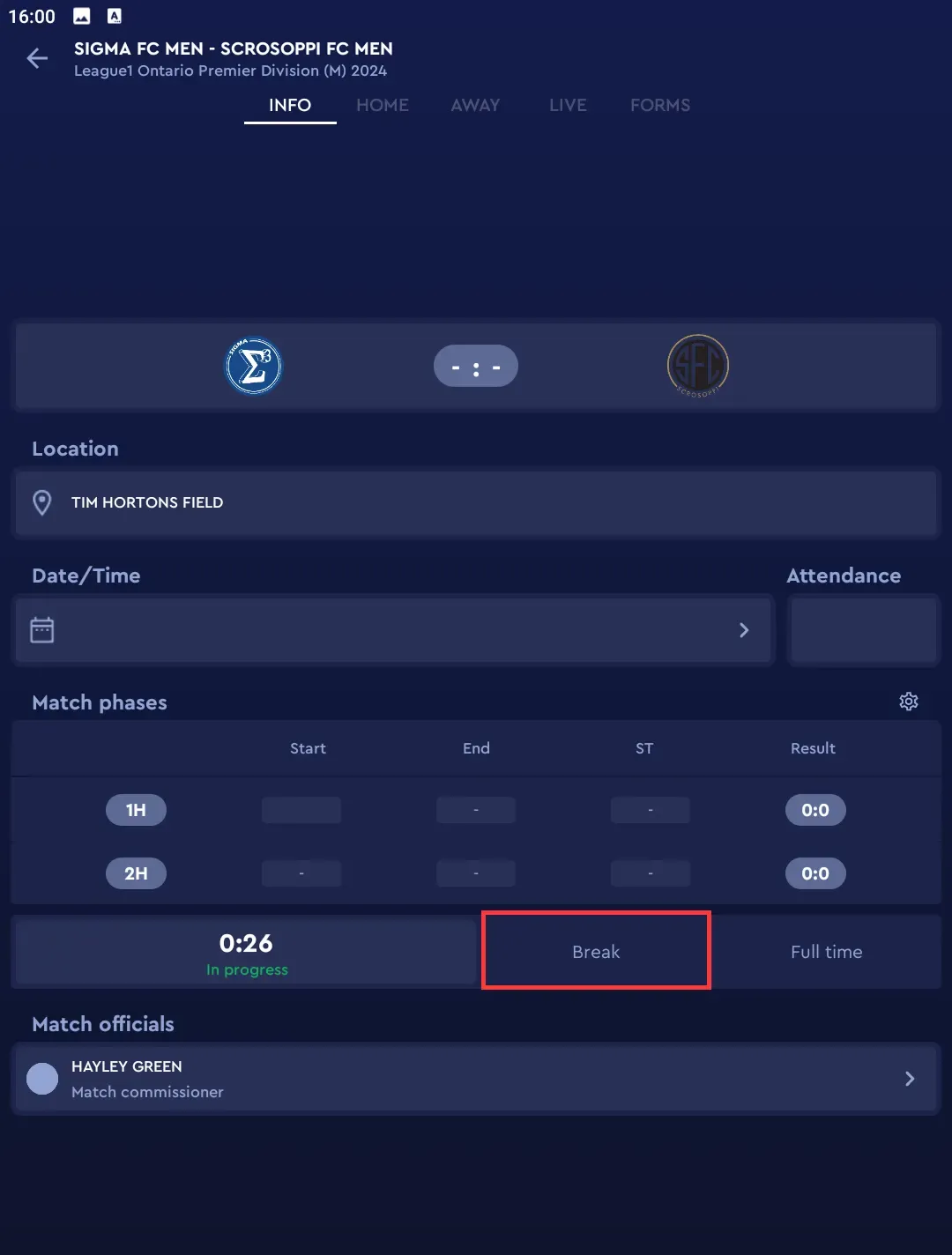
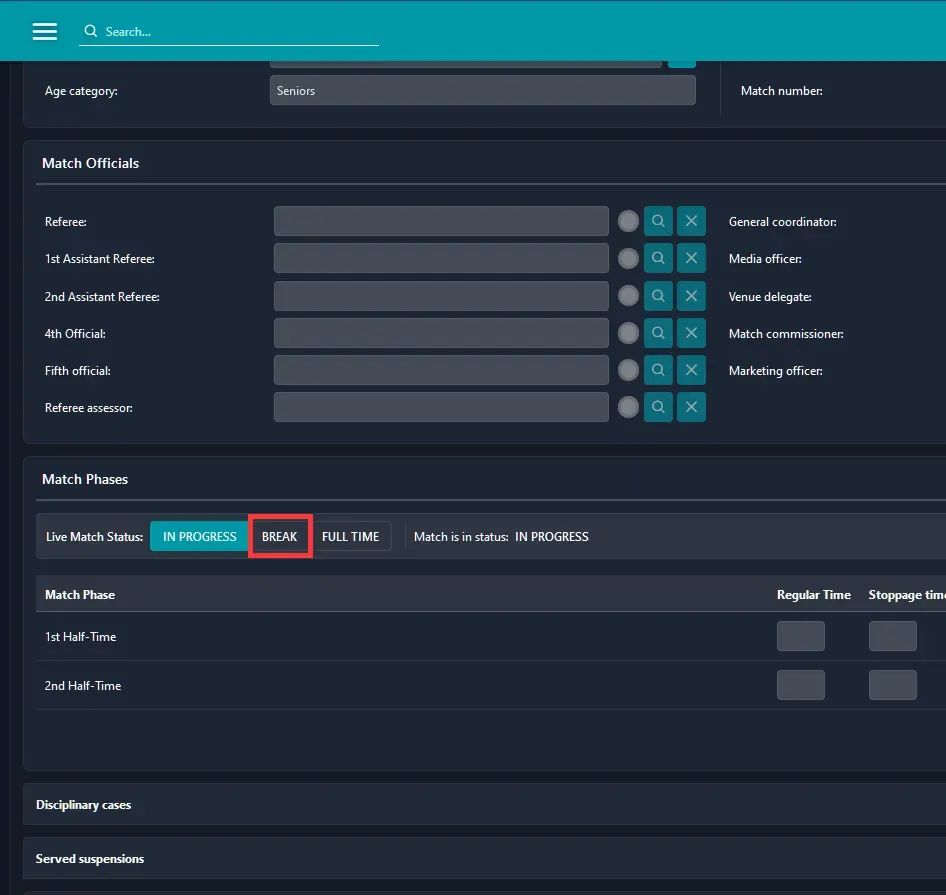
Only a competition manager or administrator can edit the value of the timer. If you pressed the button too early or late, note the correct end time and contact the competition admin to make the change.
Refer to starting a match phase when the break is over and the match is in progress again. This includes when the match starts again for the penalty shootout.
Adding extra-time or penalty shootout phases
All matches by default only have first and second halves enabled. Before putting the match in progress for extra time or a penalty shootout, you’ll need to contact the competition manager or administrator to enable those respective match phases.
Ending a match at full-time
Press Full time to end a match. This will send out a push notification that the match has ended. The referee will still need to confirm all the match events and change the status of the game to PLAYED in order for results to be finalized.